Some support issues and other odd things I have researched while using the Fern WiFi Cracker program on Kali Linux and/or Backtrack 5.
Installing Fern
I’m not sure what version of Backtrack started including Fern, but to install the program use the following command.
# apt-get install fern-wifi-cracker
Issue #1: When I started using Fern the program locked up or froze, and updating the program seemed to fix the issue. There are times when the program seems to not respond after clicking on buttons, but after a few seconds it starts working.
After starting Fern look in the lower left corner to see if any updates are available. An internet connection is required to check for and download any updates. Click the update button to download and install the update.
Fern will show the progress.
Restart of the Fern program.
The Fern program will report no more available updates.
Issue #2: After updating Fern the program would not open and running this command fixed the issue. (I only experienced this with Kali and not in any of the Backtrack 5 distros)
#chmod +x /usr/share/fern-wifi-cracker/execute.py
I found the above fix in this discussion thread with a Google search.
Wireless Adapter Issues in Kali
If you’re getting the SIOCSIFFLAGS (see screen shot below) error message when bringing up your wireless adapter run the following commands.
#rmmod rtl8187 #rfkill block all #rfkill unblock all #modprobe rtl8187 #rfkill unblock all #ifconfig wlan0 up
I discovered that if I shutdown or restart Kali the error does show up again with the next login. You can read more on this post about the error and creating a batch file to run all the commands at the same time.
General Wireless Troubleshooting Help on the Kali Support Site
If you’re having issues with your wireless adapter check the Kali support documentation or do some Google searches. I found a lot of good information on the internet. Good luck and happy pentesting!

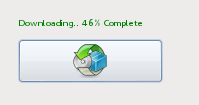


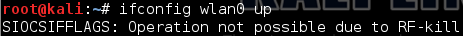
4 thoughts on “Fern WiFi Cracker Maintenance and Support”